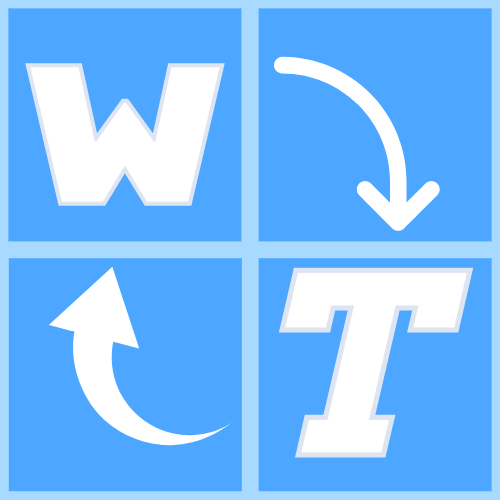 WindowTranslator
WindowTranslator
WindowTranslator is a tool for translating windows of applications on Windows.
JA | EN | DE | KR | ZH-CN | ZH-TW | VI | HI | MS | ID | PT-BR | FR | ES | AR | TR | TH | RU | FIL | PL
Table of Contents
Download
Microsoft Store Version 
Install from the Microsoft Store. Works even in environments where .NET is not installed.
Installer Version
Download WindowTranslator-(version).msi from the GitHub releases page and run it to install.
Installation tutorial video is here⬇️
Portable Version
Download the zip file from the GitHub releases page and extract it to any folder.
WindowTranslator-(version).zip: Requires .NET environmentWindowTranslator-full-(version).zip: .NET independent
How to Use
Bergamot 
- Launch
WindowTranslator.exeand click the translate button.
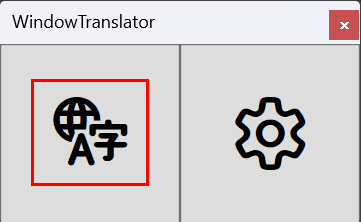
- Select the window of the application you want to translate and click the "OK" button.
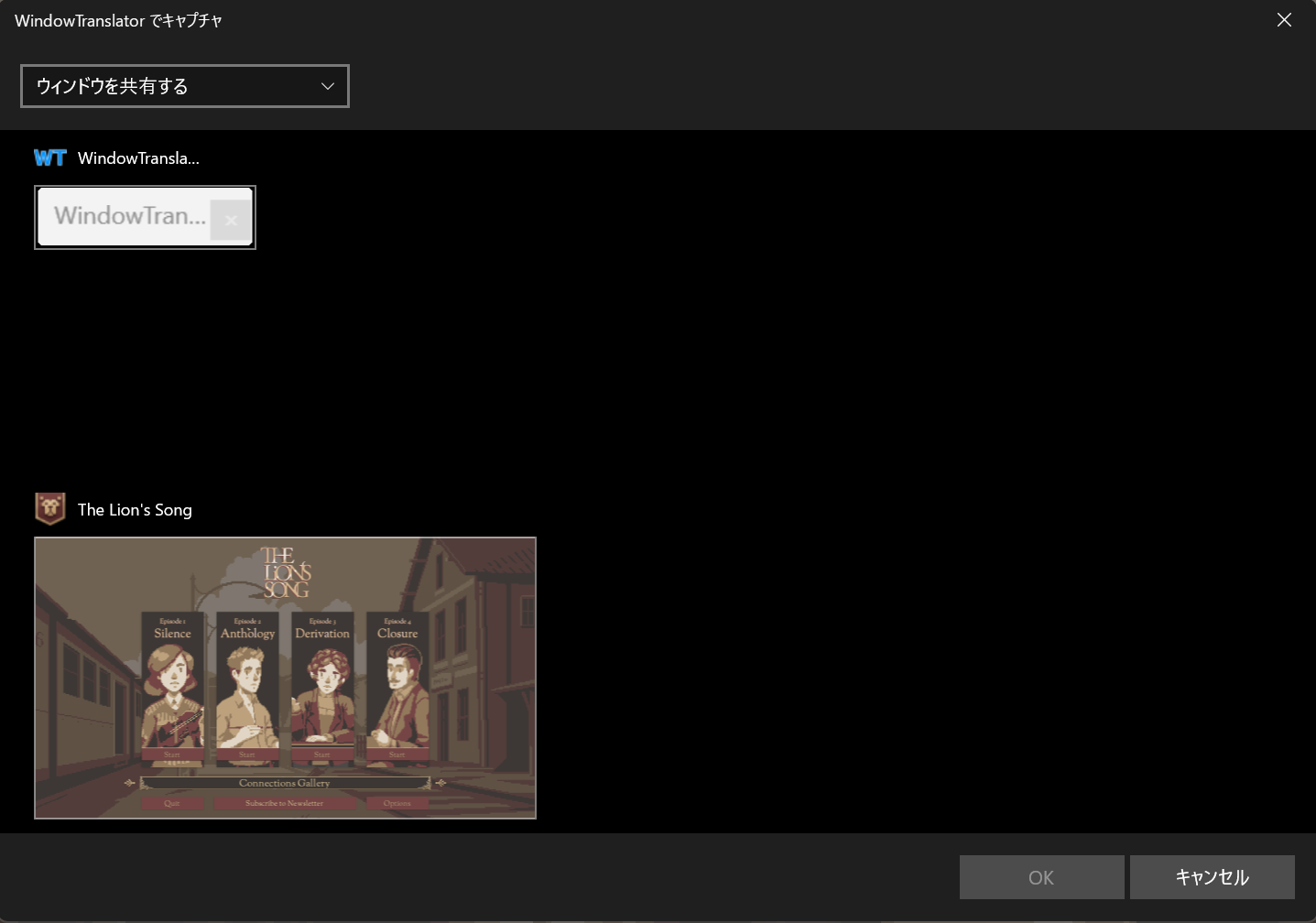
- From the "General Settings" tab, select the source and target languages in "Language Settings".
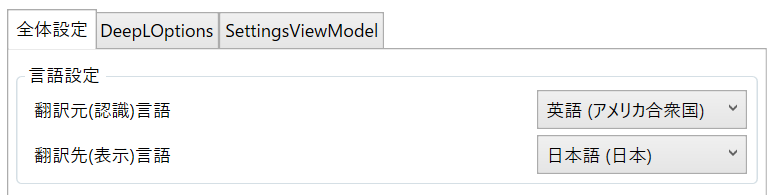
- After completing the settings, click the "OK" button to close the settings screen.
OCR function installation may be required. Please follow the instructions to install.
- After a while, the translation results will be displayed as an overlay.
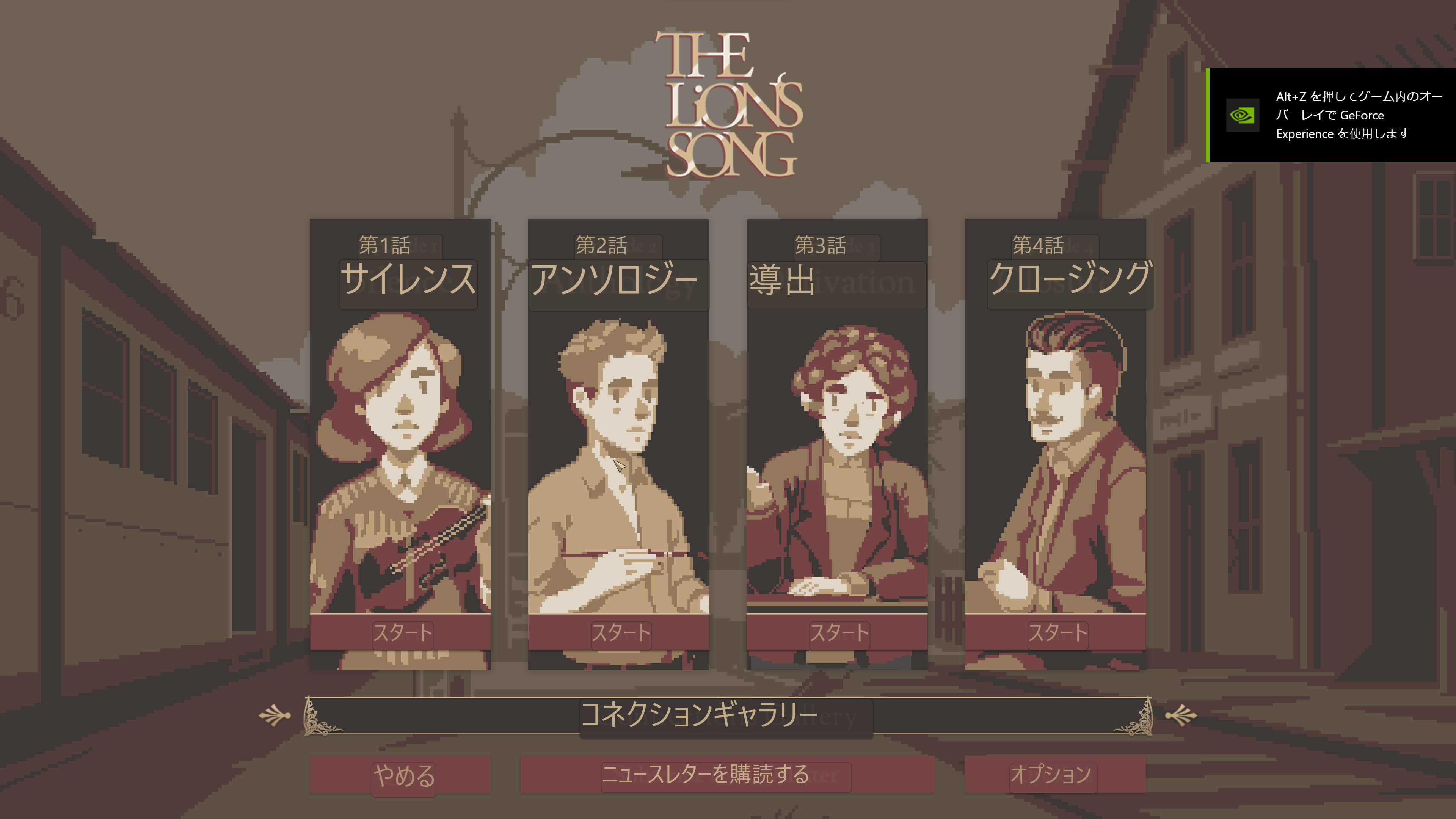
[!NOTE] Various translation modules are available in WindowTranslator.
Google Translate has a low limit on the amount of text that can be translated. If you use it frequently, consider using other modules.
You can check the list of available translation modules in the videos below or on the Documentation.
Other Features
In addition to translation modules, WindowTranslator has various features.
If you want to learn more, please check the Wiki.
This document was translated from Japanese using machine translation.



